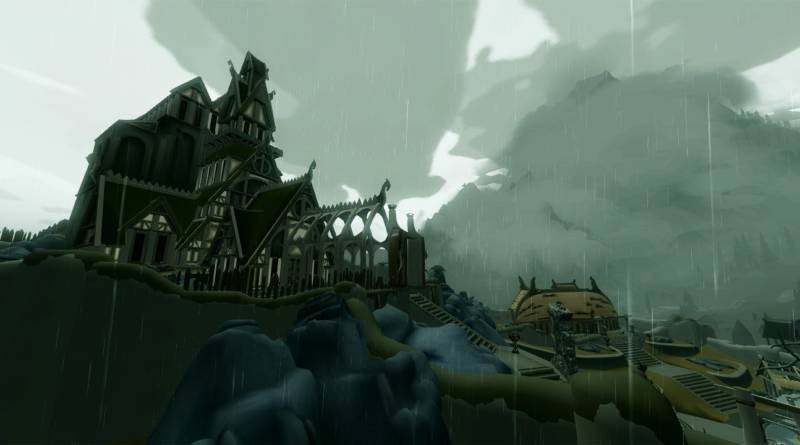The Scales of Skyrim Modding
Skyrim is known for its massive modding community. There are so many mods and tools for Skyrim that it is SO easy to get lost. From simple mods that just change a handful of textures, to complete overhauls, we have almost too much choice. And with all the community-made Skyrim we have, we can combine and modify our mods to suit any taste.
But of course, this requires a lot of work. And not everyone has the know-how or the desire to mod their game into oblivion. Or mod their game INTO Oblivion. However, not everyone even wants to mod their game that much in the first place.
Because of how vast Skyrim modding can be, I like to put things on a sliding scale. A sliding scale of just how much you want to mod Skyrim.
Completely Vanilla Skyrim
Before you start modding, I highly recommend playing unmodded Skyrim. This sounds insane, especially since I’ve said that normal Skyrim is kinda boring. But you can’t really begin modding unless you know how Skyrim feels and plays. Downloading and installing a mod that adds survival mechanics isn’t very helpful if you have no real idea how standard Skyrim Mechanics work.
You don’t have to play very far though. Maybe just do the main quest line. But this is your baseline to all future modding, so it’s worth at least giving vanilla Skyrim a try.
Pros: You get a feel of Skyrim. Most notably what you do and don’t like. And you now know what you are getting into.
Cons: Base Skyrim is kinda buggy on its own. To the point that you’ll have crashes and bugs even at this stage.

Quality-of-life Only Skyrim
So you’ve played normal Skyrim. It’s great! But there’s some bugs you want to fix and some items you want to change. This is most likely your first look into Skyrim modding, and it almost certainly involves downloading and installing some bug-fixing mods. Almost certainly you’ll want to download the Unofficial patches.
Pros: It probably works really well.
Cons: It’s just normal Skyrim otherwise. Nothing special at all.
Modding For Things you Want
As you become more comfortable with the basics of installing mods, you download things that pique your interest. That mod that adds some new swords? Cool, add that in. New armour sets and spells? Throw those in. Right now, you’re in the learning phase, so you’re just adding things that catch your eye.
Slowly but surely, you gain traction with Skyrim modding. And you end up with an otherwise basic Skyrim game with some cool, additional features in it.
Pros: It does what you want. It’s still visually Skyrim though.
Cons: This is where you start running into smaller compatibility issues. But luckily, since you only have a few mods that only do specific things, the bugs will be few and far between.
Building Your Own Modlist
At some point though, you’ll begin to install more and more mods, and will have to start downloading additional tools to help make your game work. You learn how to use Mod Organizer 2 and there’s at least some method to the madness. But your mod list has grown by quite a lot. Even when you take out the basic QOL mods, there’s still a lot of mods present.
Most likely, you’ll also have ditched the Steam Workshop and be using mostly just Nexus Mods (and maybe a little Lovers Lab). And if you’re on Special Edition? Thanks to ESL files, you can have EVEN MORE MODS. But the game is still basically Skyrim, right?
Pros: Skyrim becomes so much fun, it’s just how I want it!
Cons: … When it works. You may end up spending more time fixing things than playing. And there’s no one you can really turn to, since no one has the exact same mods you have.

Complete and Utter Overhauls
Once you know what you’re doing though? The world of Skyrim is your oyster. You can mold Skyrim into whatever you want it to be. You’ve got everything from complete texture overhauls, to combat overhauls, to animation overhauls, all in the same mod list. What you’re building is going to be magnificent.
In the process, you’ve had to download a LOT of things. You downloaded BethINI to create custom settings files. There’s certainly been a need to download TESVEdit (or xEdit or whatever the current version is) to be able to tweak mod settings. And you’re probably looking at things like Wyre Bash for leveled list patches, Nemesis for custom animations and DynDOLOD for dynamic distant terrain.
Pros: Is this even Skyrim any more? You’ve built your own custom world, exactly how you want it. And you’ve probably learned how to use a lot of tools along the way. It’s a learning experience!
Cons: Ohgoditbrokehowdoifixit? With so many mods and variables, things can easily go wrong. You spend more and more time patching and less time playing. It’s always worth reading the fine print. And combing all the comments and forums as well.
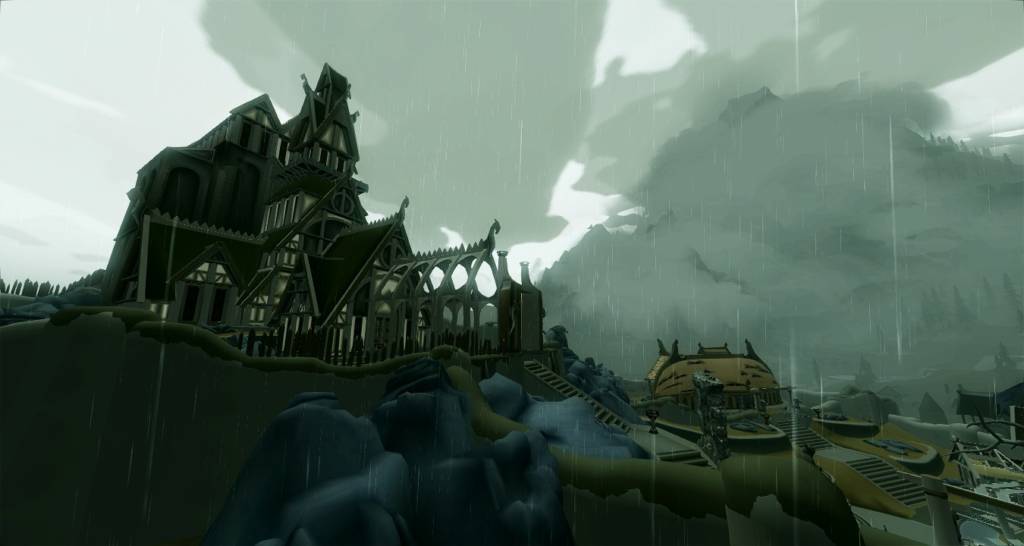
And then there’s Wabbajack…
Normally, a complete overhaul of Skyrim would be a long, tedious process. It would involve making huge amounts of patches, testing for compatibility, all sorts. But there’s actually a (somewhat new) thing that can install a complete overhaul for you. Wabbajack will automatically download a list of mods, sort them all out and stick them into a Mod Organizer 2 profile for you. I say new, Wabbajack’s been out for a year now, but a year isn’t very long in Skyrim modding terms.
Pros: Pretty much all the really hard work is done for you. You just need to wait for downloads mostly, as well as tweaking settings once you’re in-game.
Cons: There’s not really that many modlists yet. And most of the existing ones are massive overhauls aimed at higher end PCs. You can build your own modlists to work with Wabbajack or use a Wabbajack modlist as a base. But then you’re basically back in the Complete Overhauls territory. You also need to read the fine print.
Oh, and there’s still some setup required. But frankly, Wabbajack does a good enough job.
At some point though? You’ll get bored and wander away from Skyrim. But then you’ll come back and go through this entire sliding scale, all over again…