How to Play Half Life For Free
The original Half-Life is one of the most important and influential first-person shooters ever released. Have you ever wanted to experience it but don’t own the game?
Well now you can! Half-Life comes bundled within Sven Co-op, a free-to-play GoldSrc mod available on Steam. In this article, I’ll be explaining step-by-step how to setup Sven Co-op so that you can play Half-Life they way it was meant to be.
Step 1: Go to the Sven Co-op page on Steam and download it by clicking ‘Play Game’.
Step 2: If you don’t already have Steam, you’ll be prompted to setup an account. If you already have Steam, you can ignore this step.
Step 3: Boot up Sven Co-op, and from the main menu select “Start Game.” Click the dropbar, and choose the map “hl_c00”. Press the Start button, and there you go! You’re playing Half-Life!
Step 4: After you leave Black Mesa transit and walk up to the facility entrance, the game’s going to ask if you’d like to turn on Classic Mode. Choose yes; this removes all the extra Sven Co-op content and makes things as close as possible to the original Half-Life.
Step 5: The last thing you’re going to want to do is disable Survival Mode, which is enabled by default. While in game, press “C” to bring up the in-game options menu. Highlight “Votes” and call a vote for ‘Toggle Survival Mode’. (Then vote yes when it asks whether you’d like to disable.) Since you’re playing on a private personal server, your vote will automatically pass and you can now respawn at a checkpoint any time you die.
One final note regarding the equippable medkit you obtain very early on. That weapon was not in the original Half-Life, and is designed for healing other players, which you won’t have since you’re playing on a private server. So you can pretty much ignore it. (That being said, it can still heal or defibrillate friendly NPCs if you ever feel the urge.)
Lastly, there’s no traditional “save” mechanic, so whenever you’re done playing for the day, press and hold Tab to check what map you’re on (it’ll be displayed in the upper lefthand corner of the popup). Next time you turn on Sven Coop, load that map and you can continue where you left off.
Have fun! And if you enjoyed Half-Life, seriously consider playing They Hunger, an awesome fanmade campaign that also comes included with Sven Co-Op.

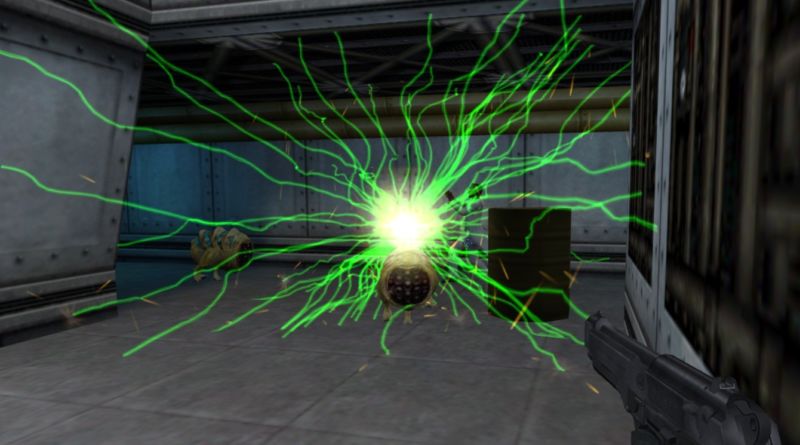
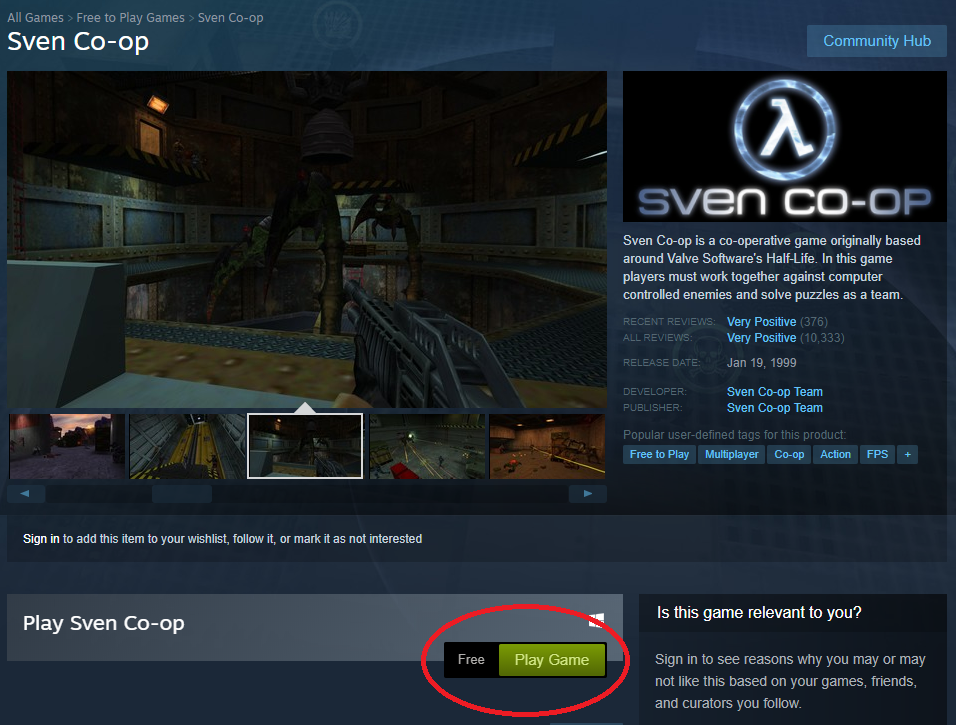
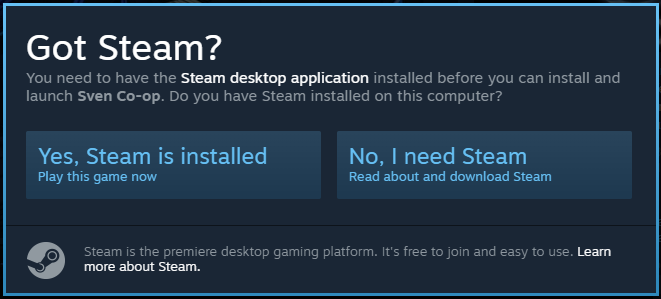

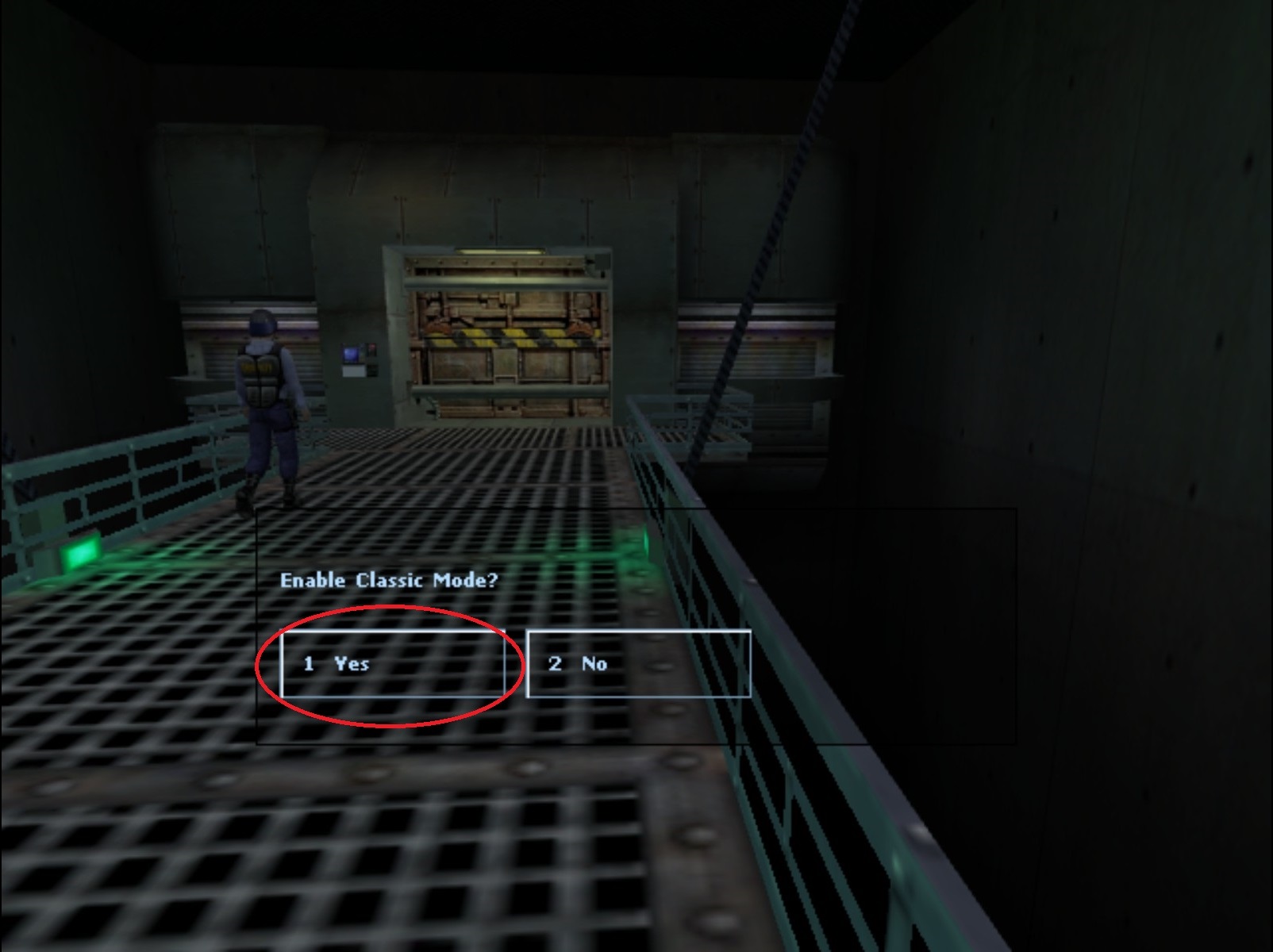


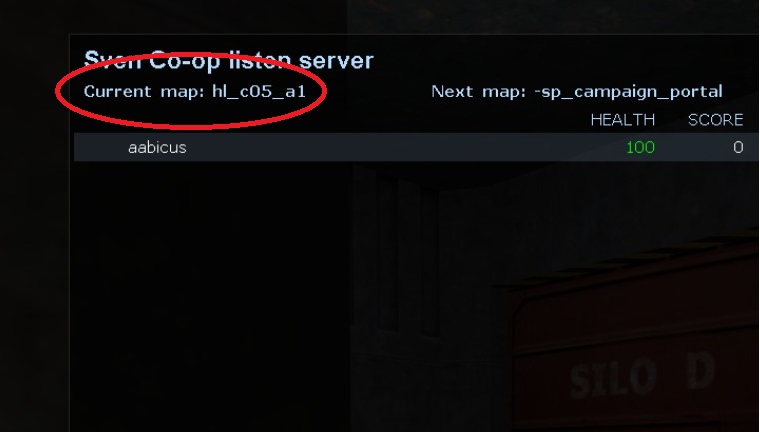
Does anyone know how I can save my game?
There seems to be not way to save. You might have to play a level once so the next time you can start by choosing next map.
This is right Someone! I added some clarification to the article. The best way to “save your progress” is to hit Tab, check what map you’re on, and load that map next time you play.
Thank you so much! With this method I can keep on playing before the half life is on sale.
each time i press start new game it says it has crashed and shuts the game down