RIP My Anker Gaming Mouse
After just under three years, my beloved Anker Gaming Mouse died. Really, it’s a bit late to do a review of this mouse since they’re no longer being sold, but fuck it, my poor mouse deserves a decent eulogy after it was unceremoniously thrown into a bin due to it not really being recyclable locally. My mouse died a sudden death, with the wiring going, the thumb buttons breaking and the scroll wheel becoming inoperable all within a couple of days. I shall now sing praises for my mouse.

The mouse, bought on Amazon and no longer available, either from Amazon or the official Anker website, and has a long list of various specs, such as “up to 8200 DPI, 12000 FPS, 1000 Hz polling rate, 30G acceleration, 100-150in/s cursor speed, and an Avago ADNS-9800 sensor. Omron micro switches provide crisp, firm clicks”. I will be honest I only kinda know what all of that means. It has a bunch of different buttons, two underneath the scroll wheel and left/right click buttons and three in the ‘thumb’ area. It also came with a driver and program so I could set custom keybinds and all that gubbings. Most importantly, I could change the light to anything I wanted. It also came with a bunch of weights to make it heavier, but after some experimenting, I felt I didn’t need the weights. A lot of people though would probably want to use all of them.
I got my Anker Gaming Mouse as a birthday present, because I’m apparently hard to buy for. I’ve received a mouse for my birthday for the last 3 years, but during that time I only ever used the Anker one. There wasn’t much need to change, because I was used to my mouse. Even though one of the other mice was a Razer Abyssus.
The Anker Gaming Mouse also saved profiles. Sure, you can save and import profiles using its related program, but two of those profiles were also saved on my mouse. Which was amazing because that meant I could plug it in to any other computer and continue as normal. That was great for productivity when my laptop went in for repairs – because the laptop was still under warranty, the repairs were free but it took forever. At least I had my mouse and its sensitivity all set up!
Really, there’s only three issues. Firstly, there’s no middle mouse button. The scroll wheel, up until it broke, was incredibly sturdy and never scrolled on its own, but I know people like middle mouse buttons. But since you got more buttons elsewhere, I suppose that can be forgiven. The second problem was that it was a fucking bastard to clean. The ridges in the side were pretty good for grip, but they were impossible to clean, you need something to really get into the gaps and ridges.
The final issue is more personal preference. You get what you pay for. It’s a pretty cheap gaming mouse. The specs are pretty great but it’s not a Logitech or Razer mouse or anything like that. According to older Amazon reviews though, apparently Anker customer support was amazing and people got replacement mice if theirs broke. Which is cool. Sadly since mine was a gift, I don’t have the receipt or anything.
Sure, three years might not seem THAT long for a mouse (and a proper branded mouse might last longer) but my poor mouse was used constantly. It saw work from 9am to 5pm for work, and then more work from 7pm until late while I played games and all that. Three years is honestly pretty impressive when you consider it.
Unfortunately, I can’t just go and get another Anker Gaming Mouse. They’re no longer being sold by Anker and the only other mice they sell are really weird ergonomic mice that don’t appeal to me at all. I would use that aforementioned Razer Abyssus, but it’s an old one that doesn’t even have a Windows 10 driver, and it doesn’t have thumb buttons. I need those thumb buttons badly. I have Crouch bound to Mouse 5. The twenty four hours I spent playing Warframe and Skyrim with the shitty backup wireless mouse were horrible.
I have a new mouse now. Some off-brand thing that’s lightweight and cheap. I like it. And it was only €12.90, which is brilliant for my tight budgeting needs. I’ll need time to get used to this one but that’s fine.
Still, rest in peace Anker Gaming Mouse, pronounced dead on February 16th 2018.
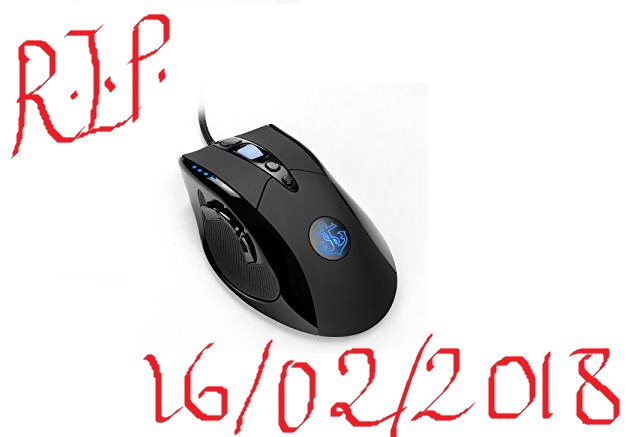
F.
I got mine back in early 2014, still going strong. I’m currently looking for a new one or replacement incase mine goes. Out of curiosity, what did you end up replacing it with?
I’m currently using a cheap Trust gaming mouse, cost me about €12 but it’s nowhere near as heavy as the old Anker mouse. I did get given a very, very old Razor mouse a while back but I kinda need the thumb buttons because that’s where I put Crouch in most games.
Thanks for the ‘review’ Medic, that mouse is used quite a bit in the shop I work… Anker has discontinued support of this device, including removing all of the drivers from their websites. Would you be willing or able to put a copy of the driver up somewhere. Anker has not come through for me after two requests, and I am in need of reinstalling one.
That sucks, I didn’t realise it was all gone now. I don’t think I have the drivers any more, but I’ll have a look when I get a chance and will get back to you.
I got mine back in 2013, still use it ’till this day (and even beyond I guess lol).
Worked fine, but time usure still a thing.
First was broken wire (had to shorten it).
Then the thumb buttons stopped working (after investigation, need to weld the contacts).
After some time, left button started having issues (phantom clics – sometimes it’s one instead of 2, sometimes I need to clic 2 times for 1 shown, hold doesn’t work…).
Recently, same issue at this sweety button in middle, over the wheel, between left and right clic.
If could, I would repair it by myself by replacing all used parts… but I don’t have nor skills for it, neither replacements parts.
Now I am actively searching for replacement, but there is not even near close to it, sadly.
I feel you, mate. I’m currently using a cheap mouse, but even now, I still miss the Anker mouse.
Thank you for this insightful post! I’ve been a huge fan of Anker products for years, and your article perfectly encapsulates why their quality and durability stand out. From portable chargers to earbuds, Anker consistently delivers top-notch performance that lasts, making them a reliable choice for tech enthusiasts like me. I appreciate the detailed breakdown of their offerings, showcasing why users are undoubtedly getting their hands on some exceptional tech!