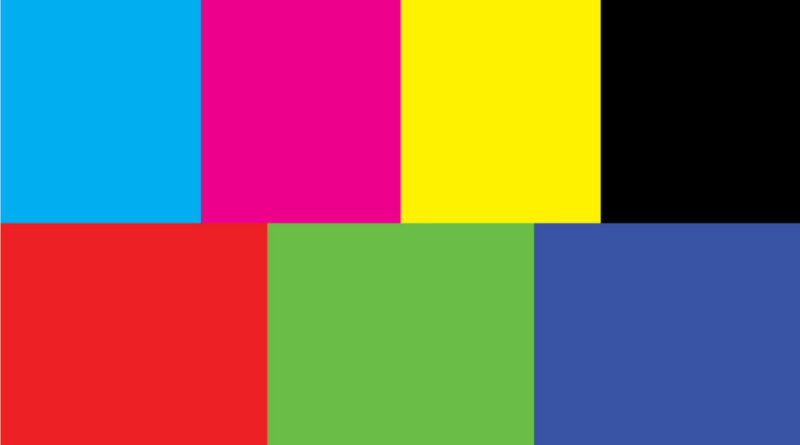The Difference Between CMYK and RGB
When it comes to the world of colour, there’s a lot of different types of colour. Two of the most important types of colour are RGB and CMYK. And these are very different from each other, but can easily be mixed up. Let’s take a look.
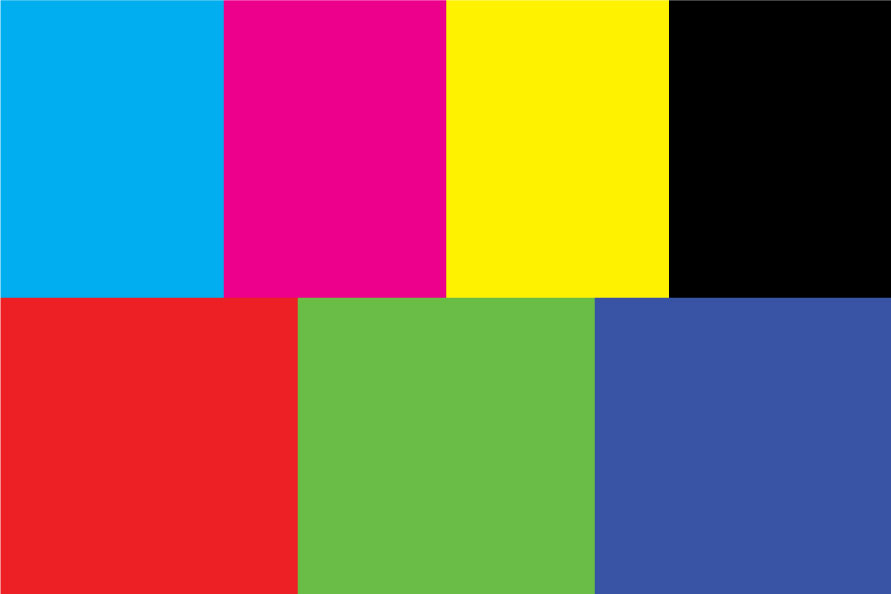
RGB
RGB stands for Red, Green and Blue. The values of each of these colours is from 0 to 255, with 0 being the darkest and 255 being the lightest. Black can be made with Red: 0 Green: 0 and Blue: 0. White can be made with all three values being 255. RGB is what our screens use to show us colour. Every pixel on a screen can display a specific value, corresponding to the RGB colours. When a pixel is black, then all its colour values are set to 0, and no light is emitted from that pixel.
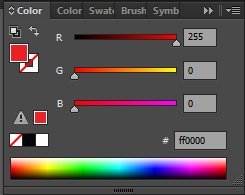
The colours for RGB can also be made with hexadecimal numbers, i.e. 0-9 and a-f. You often see this on the web. For example, the colour white in hexadecimal is FFFFFF, or 255, 255, 255, and the colour red is FF0000, as shown above. Hexadecimal RGB colours are considered web-safe, although they can’t have decimals.
CMYK
CMYK is used for printing, and stands for Cyan, Magenta, Yellow and Key, the Key being black. Each value is a percentage between 0 and 100%. The more of a percentage you have, the darker and more saturated the colour is. How dark a colour is depends on the value of Key/Black, while the brightness and saturation are made with Cyan, Magenta and Yellow. Pretty much any colour can be made with CMYK, including decimals.
For example, an object with only 100% K/Black appears as black, while an object with 100% yellow appears as yellow. An object with 50% yellow appears much lighter, and if all values on an object are at 0%, then the object appears as white. Each colour is typically printed one at a time, starting with cyan and ending with black.
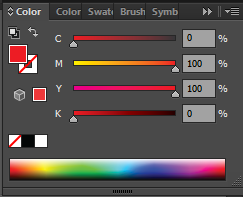
Now, you can’t really mix and match these types of colours. You should either go all RGB or all CMYK. What type of colour you want to use depends entirely on what you are designing. If your work is digital, then you should use RGB for consistency across all displays and screens. If you are looking to print something, like a business card or a magazine, then you should definitely use CMYK.
However, if you are doing both digital and physical artwork, the colours you use aren’t going to be exactly the same. After all, with RGB, the higher the value, the lighter it is, and with CMYK, higher values are darker and bolder. But you can avoid some of these problems by using something like Pantone colours. Pantone colours are basically pre-set and are the same regardless of medium. Many companies use Pantone colours to keep their brands consistent no matter where they are being used, but will also supply RGB and CMYK colours as well. Well, at least they should, if they want to keep their brand fresh and up to date.
Luckily, it’s easy to remember what type of colour is for what project. If it’s RGB, it’s digital. If it’s CMYK, then it’s for printing.