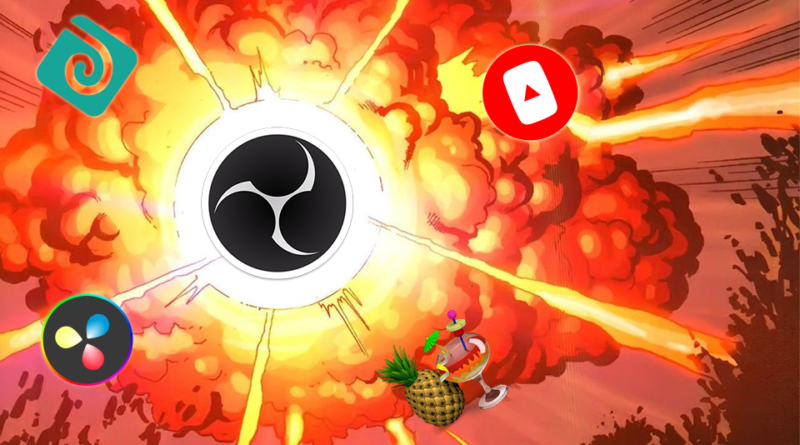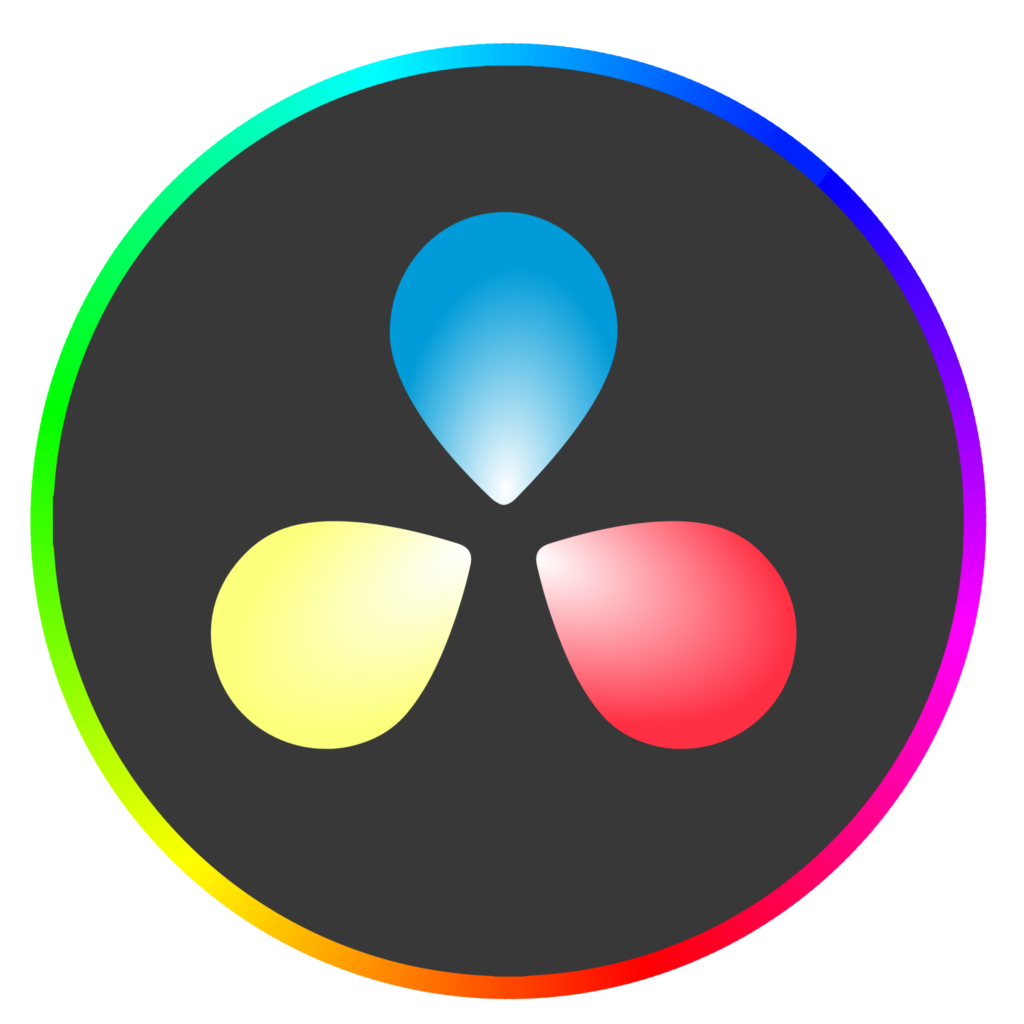3 Free Programs That Will Turn You Into a Video Editor (Updated 2024)
Three years ago I wrote an article on my recommendations for people hoping to try their hand at video editing without paying anything. After advising a friend on that exact topic, I’ve reviewed my old article and found it largely out of date, and in desperate need of updating. So here are my new suggestions for what you should get while breaking into this exciting and fun field of study:
1. Open Broadcasting Software
The one software to survive from the old article, OBS remains the fan-favored way to record game footage or your own screen, if you’re going the classic “Gaming YouTuber” route. Be sure to remix your footage after recording if you want to use MP4 versions, the default M4V format is safer for recording but most editing softwares don’t support the format, at all. And of course, if you plan on augmenting your new hobby with streaming to Twitch or YouTube, OBS is mandatory software that has withstood the test of time. You can’t avoid it if you are streaming.
2. DaVinci Resolve
From what I’ve read, my previously-recommended free editing software has gone downhill in recent years, plastering watermarks on high-rez exports and shuttering features that aren’t in the subscription version. The new leading candidate in the “free video editing software” field is DaVinci Resolve, which comes with all the core editing features you need to master video or audio editing (the main reason Audacity was dropped from my recommendation list, DaVinci can just handle audio as well as video). Plus as a nonlinear editing software, the skills you’ll learn from using it will also transfer easier into Adobe Premiere if you ever decide to go pro and start paying for a subscription. Or start using older versions of Adobe products which are just as good.
There are some drawbacks when you get deep into the reeds, but they aren’t the sort of thing you’ll notice or care about as a beginner. This is a great free software to get started on your video editing journey
3. Photopea
Photopea is a goddamn miracle, I don’t understand how it exists. It’s literally just free in-browser photoshop, it can do practically everything Photoshop can and you don’t need to pay a dime. Be sure to whitelist ads because it’s the means through which the lone developer pays his server costs, and the website is 100% worth it. If you plan on doing image editing for either on-screen graphics or thumbnails, this is a robust and accessible tool I highly recommend over anything else on the market.
And that’s it! In this day and age, you really don’t need a lot to break into this hobby, and even turn it into a career if you keep at it. Video editing is just as highly-demanded as it was when I wrote the earlier article, I still heartily recommend it as a career path to anyone of any age. If you ever have any questions, I’m happy to help any budding video editors, just hit me up on any social media under the name ‘aabicus’! Happy editing!