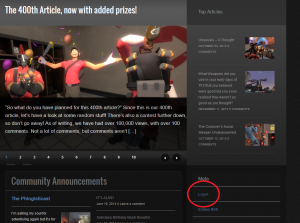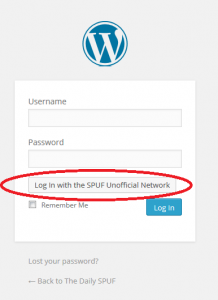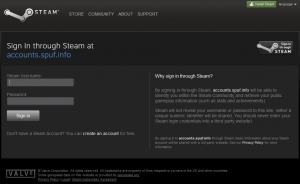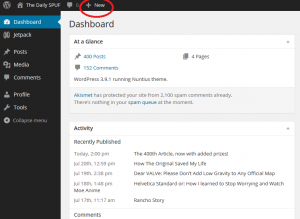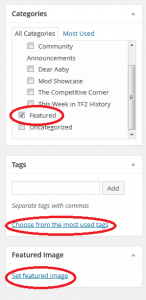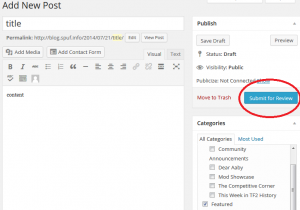A Complete Guide to Logging In and Submitting Articles
Note: This article is out of date. If you wish to contribute, please check out this page. Thank you!
Hey all! In light of today’s contest, I thought it would be polite to write a succinct article explaining how to create an account on The Daily SPUF, start your first article, and submit it. So let’s begin! (I wrote this article from my Steam alt account in order to make sure I experience exactly what a new user experiences, nothing admin gets in the way:)
The first screen you see upon visiting our fair site is this:
To login/create an account, hit the circled red link, first one under “Meta.” You do not need a WordPress account, but you will need a Steam account. That link will take you here:
Ignore the other boxes, just hit the one labeled “Log In With The SPUF Unofficial Network.” The next screen should be familiar if you use external sites like TF2 Outpost or Scrap.tf:
If you’ve ever logged in before, it should take you back to the first login screen, and clicking the button finishes the job.

At this point you should be able to reach your Dashboard! To start your first article, click the circled +New:
And you’ll be taken to a big blank text box, wanting a title and content. This next bit is optional, but it helps us editors out if you do it so here are some nice things you can do to cut some gruntwork out of our schedules:
1. Add Images (Please host your Images on The Daily SPUF!)
2. Mark the article as Featured category.
3. Add relevant tags. The wordcloud is a great way to find some popular and probably-relevant tags.
4. Set one of your images as the featured image for the article. It’ll appear on the splash screen when it goes live, and in the “Related Articles” that appear below other articles.
If you ever have to save your article in an unfinished state, you can hit “Save Draft” and come back to work on it later. Reach it again by checking out “All Posts” from your dashboard.
If you want to embed videos into your article just paste the youtube URL onto its own line like:
https://www.youtube.com/watch?v=t7tccGLXFQI
Finally, once you’ve finished your article, you need to let us know it’s done and you’d like us to review it for publication. Do that by hitting this button:
Don’t worry, even if you’ve finished the article and later think of typos, additional text, or other stuff you want to add after the fact, you can keep editing the article and submitting it. We’ll only get it once, and it will only ever be the most recent version you’ve edited.
If you still have any problems, feel free to contact any member of the Daily SPUF staff! We’ve all done this loads of times and are available to help you out. Happy writing!