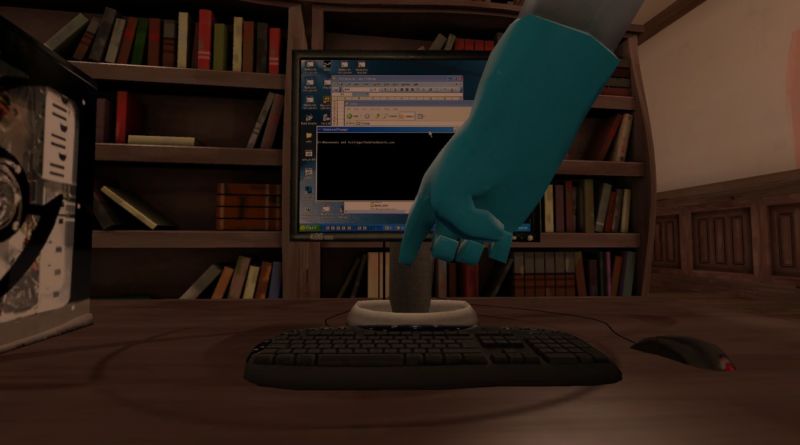Some Article-Writing Standards
Hi everyone! I just thought I’d stop by with some more tips and guidelines for when it comes to writing articles, and how to get them looking nice and neat. As much as we let you write about whatever you want, there is a way missy Medic wants her articles to appear.
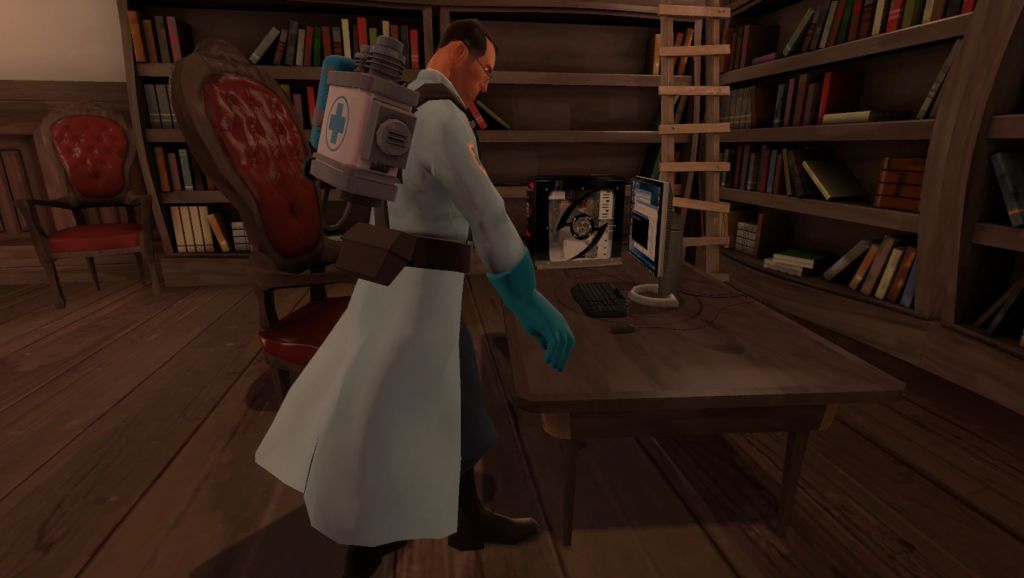
Of course, I’ve written about this stuff before. But there’s always a few things I miss or change my mind on over the years, and since we have this newish site, I might as well make a new post. Just so you know, most of these… suggestions are things I do anyway, but it helps speed things up if you are aware of them.
Thing the First: Opening things in new tabs
Since WordPress 4.6, there has been a change in how links are added to text. It’s now done inline, rather than in a popup box. Which does make things easier if you are adding lots of links. The one thing it hides though is the options for links – in particular, the tickbox to open in a new window or tab. Ideally, when you add a link to your post, it should open in a new tab, as it doesn’t ruin the flow of what the reader is looking at. If it doesn’t open in a new tab, a reader will lose their place in the current article and might not always go back to it. Worse, if it’s a link to somewhere that isn’t the Daily SPUF, it’s highly likely they won’t come back at all. Would be a shame to have someone leave the site and not finish your article.
To add a link to a new tab, when you add a link, click on the gear button and tick the obvious checkbox.
Thing the Second: Spellcheck
You guys are 99% of the time awesome, and I rarely need to correct stuff. But just so you know, WordPress has its own spellchecker. Under your profile, you can also select what you want WordPress to check for you. This is particularly useful if you are writing an article on your phone and not in a standard word processor.
As for using American English or English English, I don’t mind, it’s your choice.
Thing the Third: Images
I am not very fickle when it comes to images. Most of the time. Image size isn’t too much of an issue but I do prefer it if your images, at least your featured images, are around 800 pixels wide by 600 pixels tall. Of course I’m not strict about it.
What bothers me more though is when images are not centered. They may look fine in the WordPress post editor, but if you have a wide screen, the published article looke weird. Text doesn’t need to be centered and can be formatted as you want, but please center your images.
Oh, also, when you upload images, please add Alt Tags and Descriptions. When you upload images to give them captions, add text for the other boxes as well. You can just copy and paste your caption text if you’re feeling lazy. But this stuff is important for both SEO and visually impaired readers.
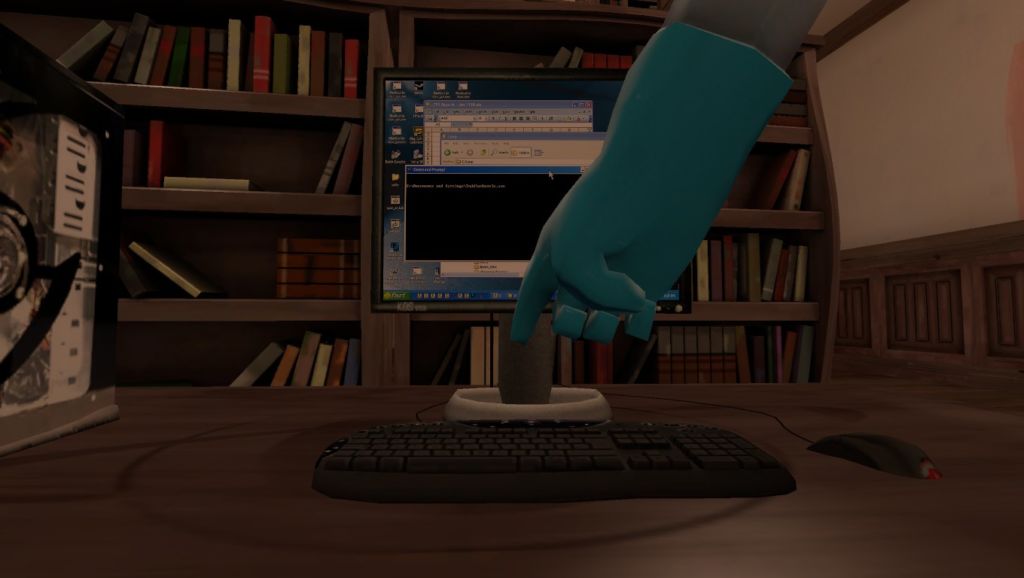
Thing the Fourth: Tags
Whatever articles you write, it’s always good to give them tags. This helps when people do searches for posts. For example, if I do a search for Warframe, articles tagged with Warframe will come up first. But even if an article doesn’t mention Warframe by name, the tag makes sure it still gets found by a search.
If you can’t decide what tags to use, feel free to pick from the most used. Or I’ll just add tags myself. No worries.
Thing the Fifth: Keep on being Awesome
This one is simple. Keep on writing. Keep on writing in your style. No matter what, I will never take that away from you. You’re always free to write about whatever you want, even if it’s not explicitly about video games. This also means you’re not restricted to PC games. If you so desire, you can write about console games and exclusives, mobile games, card games and board games. But you can also write about consoles, phones, video game movies, whatever. You can even write bad fan fiction if you want to.
The world may not be your oyster, but the Daily SPUF is. Be creative. Enjoy yourselves!