1920 x 1080
For most of my brief existence, I’ve not had the best monitor. I’ve had a tiny little screen and played all my games in dumb resolutions. But now I have a semi-decent computer (okay, a laptop) that has a much larger resolution. Despite, funnily enough, the laptop not being that much bigger. I can now experience the beauty that is 1920 x 1080.
And blimey, it’s kinda hard to get used to.
It’s all so… vast…
The first thing I noticed was, funnily enough, how I had no images that fit my new massive desktop. I absolutely NEED a good desktop background, it’s part of makes my computers mine. The biggest and most obvious cosmetic change. That and turning off all that Microsoft stuff that doesn’t need to be on. I don’t need programs being able to access contacts and things like that. And shit like advertising IDs, using languages and app launches to improve searches, none of that is necessary!
But anyway, I ended up using an old background that didn’t matter if it was a bit stretched. Once I had a new background though, I realised everything was still very vast.
Everything is so tiny…
Seriously, it’s all so small. One of the phrases that went through my head on a regular basis is one of Heavy Weapons Guy’s lines: “Haha, you are so small. Is funny to me.” And it’s weirdly accurate.
For example, I look at Photoshop and I’m presented with a big empty space. All the icons are minuscule, while the workspace is grey and empty. Illustrator has the same problem, with tiny toolbars and vast empty spaces. I’ve had to move around all my toolbars to make things more intuitive for myself.
It’s even somewhat a problem in some games. I had to mess around with the HUD settings in both Warframe and Minecraft because they were too tiny for me. I seem to have the opposite problem in Apex though because the HUD’s too big there.
What does this have to do with anything?
Well, it doesn’t. It’s just a pointless ramble by me. But funnily enough, this larger monitor does mean changes are needed. You see, every image I used to upload to the Daily SPUF was already the right size to upload. Rectangular images, all of which were below 1200×1200 pixels. But now I have to resize everything.
And frankly, what spurred me to write this was the fact that I accidentally uploaded a 1920×1080 pixel image. Then had to delete it, resize it and upload because it was too big. And then I accidentally did that on two more articles. I actually do it all the time, but I do actually have a small solution, in the form of the Image Resizer for Windows. This is a small program that lets me right click on an image and resize it right there. I now have a SPUF option which resizes images for, well, SPUF needs.
I’m getting used it it now.
Thankfully. It’s taken me long enough. And it’s all worth it. Everything is cleaner and more crisp because my screen is just all-round bigger and better.
But sometimes I do glance at my screen and think “cor blimey, that’s a bit big…”