Please host your article’s images on The Daily SPUF
One of the most common problems with submitted articles is that images are hyperlinked to elsewhere on the internet. The problem with doing this is that if anything happens to this other site, the links will break on The Daily SPUF and the image won’t be visible. For that reason, I’d like to ask that you upload images onto The Daily SPUF and then link to the image that way. Here’s a very simple guide outlining the steps:
1. Save the image onto your computer.
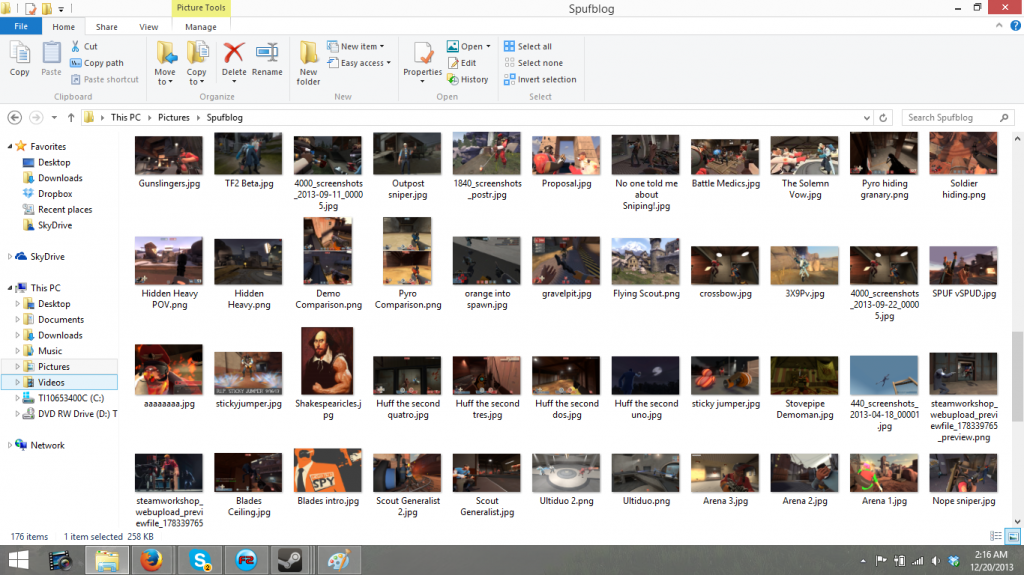
2. When the time comes to add the picture into the article, click the “Add Media” button between the Title and Body edit windows.
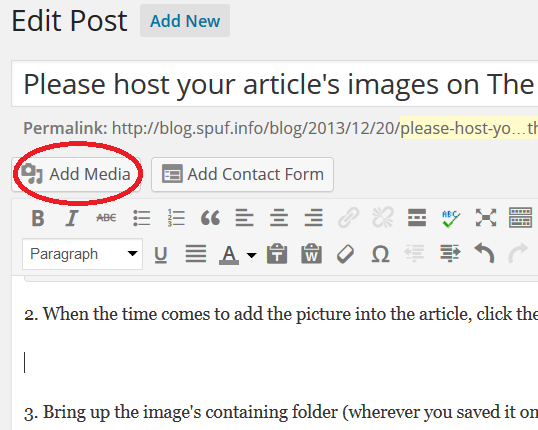
3. Bring up the image’s containing folder (wherever you saved it on your computer) and then manually drag it into the gallery with your mouse. WordPress will automatically save it onto the site.
4. Adjust the size of the image (“Large”, or 560 x 314, is usually the largest size of image we prefer), add a caption, and click the blue “Insert Into Post” button.

4. Sometimes the Large size is not available, as in this example. If that’s the case, add the picture in Full Size. An editor will fix the size for you (we do so by switching from Visual to Text mode and manually adjusting the width and height by a factor of two until it’s close to Large size, so now if you want you can do it for us).
And whalah!

It’d save me a lot of time if you added pictures this way, and doesn’t take much longer than linking to them from other sites. Happy writing!
